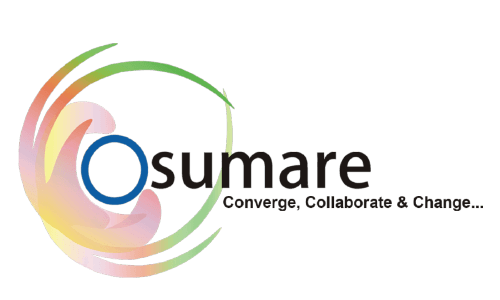In the digital age, mobile devices have become an integral part of our daily lives. From browsing social media to shopping online, the majority of internet activity now happens on smartphones and tablets. As a result, optimizing your website for mobile is no longer optional — it’s essential for staying relevant and competitive. Mobile optimization ensures your website delivers an excellent user experience, loads quickly, and performs seamlessly across all screen sizes. This article will guide you through the best practices for making your website mobile-friendly and enhancing its performance.
Why Mobile Optimization Matters
1. Increasing Mobile Usage
In recent years, mobile devices have emerged as the primary tool for accessing the internet. Over 60% of global web traffic now comes from mobile users, with this number expected to grow as smartphone adoption increases. If your website isn’t optimized for mobile devices, you risk losing a significant audience segment. Frustrated users often leave poorly optimized websites, leading to reduced engagement, higher bounce rates, and lost business opportunities. Catering to mobile users ensures that your brand remains accessible and appealing to a modern, mobile-savvy audience.
2. Improved SEO Rankings
Search engines, especially Google, prioritize mobile-friendly websites in their rankings. In fact, Google’s mobile-first indexing means that the mobile version of your website is used as the primary basis for determining rankings. This makes mobile optimization critical for maintaining or improving your visibility in search engine results pages (SERPs). A website that provides a smooth and efficient mobile experience is more likely to rank higher, attract organic traffic, and generate more leads compared to competitors who neglect mobile optimization.
3. Enhanced User Experience
A well-optimized mobile website ensures that users can easily navigate, interact with, and consume content without any frustration. For example, mobile users often expect quick access to information, fast loading times, and minimal scrolling or zooming. By providing an intuitive, user-friendly mobile experience, you can foster higher levels of satisfaction, which ultimately leads to increased time spent on your website, reduced bounce rates, and improved conversion rates. In the competitive digital space, a superior user experience can set your brand apart and keep visitors coming back.
Best Practices for Optimizing Your Website for Mobile
1. Use a Responsive Design
Responsive design is the backbone of any mobile-optimized website. A responsive site automatically adjusts its layout, text, and images to fit the screen size of the device being used. This adaptability ensures that your website looks and functions well, whether it’s accessed on a smartphone, tablet, or desktop.
Responsive design eliminates the need for separate mobile and desktop versions of your website, which can be costly and time-consuming to maintain. By using flexible grids, fluid images, and CSS media queries, you can ensure a consistent and seamless experience across all devices. Regularly testing your website on different screen sizes and orientations is essential to ensure that the layout remains intact and user-friendly.
2. Prioritize Page Speed
Page speed is one of the most important factors for mobile optimization. Mobile users typically have less patience than desktop users and are quick to abandon a site that takes too long to load. Research indicates that if a site takes more than three seconds to load, the likelihood of users leaving increases significantly.
To improve your website’s loading speed:
- Compress images using tools like TinyPNG or ImageOptim to reduce file sizes without compromising quality.
- Minimize HTTP requests by combining CSS and JavaScript files.
- Enable browser caching so repeat visitors can load your site faster.
- Use a content delivery network (CDN) to distribute content efficiently.
- Enable lazy loading for images and videos so that only the content visible on the screen loads initially.
3. Optimize Images and Videos
Visual content is essential for engaging users, but large image and video files can significantly slow down your website. On mobile devices, slow-loading media can frustrate users and lead to higher bounce rates. To optimize your media files:
- Use modern formats like WebP for images, which offer smaller file sizes while maintaining high quality.
- Resize images to fit the specific dimensions they will be displayed on, avoiding unnecessarily large files.
- Compress videos or host them on platforms like YouTube or Vimeo, embedding them on your site instead of uploading directly.
- Implement responsive media queries to ensure images and videos scale properly across all devices.
4. Simplify Navigation
Navigation is one of the key factors in determining whether users stay on your site or leave. On mobile devices, navigation needs to be simple, intuitive, and easy to access. Complicated menus or too many options can overwhelm users and make it difficult for them to find what they’re looking for.
Here are some tips for mobile-friendly navigation:
- Use a hamburger menu to save screen space and make navigation accessible without cluttering the page.
- Limit the number of menu options to avoid overwhelming users.
- Include a search bar prominently on your site to help users quickly locate specific content.
- Ensure that buttons, links, and other interactive elements are large enough for users to tap accurately without zooming.
5. Enable Mobile-Friendly Forms
Forms are essential for capturing leads, processing inquiries, or completing transactions, but they can be cumbersome to fill out on mobile devices. Optimizing your forms for mobile ensures a smoother experience for users.
Best practices for mobile-friendly forms include:
- Reducing the number of required fields to make forms quicker to fill out.
- Using drop-down menus, checkboxes, and auto-fill options to simplify data entry.
- Ensuring that form fields are large enough to tap and type comfortably.
- Providing clear labels and instructions for each field to minimize confusion.
6. Leverage Accelerated Mobile Pages (AMP)
Accelerated Mobile Pages (AMP) is an open-source initiative designed to improve mobile web performance. AMP pages are lightweight and load almost instantly, providing a superior browsing experience. These pages use a streamlined version of HTML and limit JavaScript, ensuring fast load times even on slower connections.
AMP is particularly beneficial for content-heavy websites like blogs, news sites, and e-commerce platforms, where fast loading speeds can significantly improve engagement and reduce bounce rates.
7. Test Your Website’s Mobile Usability
Regular testing is critical to maintaining a mobile-friendly website. Even small issues like poorly sized buttons or overlapping text can negatively impact user experience. Use tools like Google’s Mobile-Friendly Test or BrowserStack to evaluate your site’s performance on various devices and screen sizes.
Testing should focus on:
- Readability of text without zooming.
- Proper alignment of content and images.
- Accessibility of menus and buttons.
- Absence of horizontal scrolling.
Conclusion
In a world dominated by mobile usage, optimizing your website for mobile devices is no longer optional — it’s a necessity. From implementing responsive design and prioritizing page speed to simplifying navigation and testing usability, these best practices ensure that your website delivers an exceptional experience for mobile users.
Mobile optimization not only improves user satisfaction but also enhances SEO performance, boosts engagement, and drives conversions. By making your website mobile-friendly, you’re positioning your brand for success in the ever-evolving digital landscape. Start optimizing today and reap the benefits of a seamless mobile experience.
Learn More information visit site Osumare Marketing Solutions agency for digital marketing services.